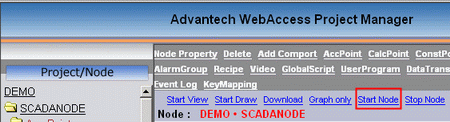
If you have not already done so, connect to the Project Node and Start Advantech WebAccess Configuration. Select your Project.
1. Select the SCADA Node under your Project Name in the Project/Node list.
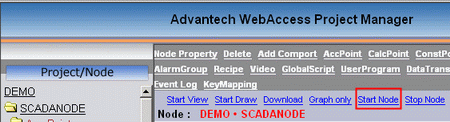
Figure 2.1.5.3.1 - Start SCADA Node kernel remotely via the Project Manager
2. From Project Manager select Start node
3. If this is a redundant SCADA node, a dialog box opens asking you to confirm which one or both Primary and Backup should be started.
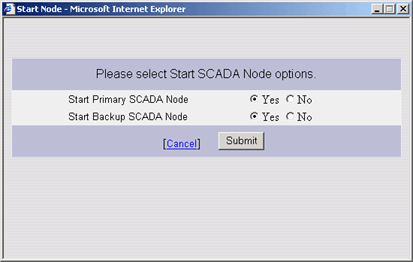
Figure 2.1.5.3.2 - Appears only if redundant SCADA node.
Use the radio button to unselect a node and the click Submit to continue.
4. The Start Node Dialog Box pops open.
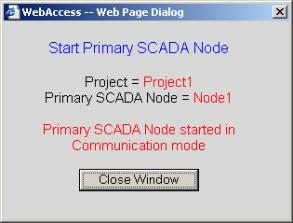
5. When Node is started, select Close Window.
Warning - if communications times out between the SCADA Node and Project Node, you will still get the above Dialog Box stating the Node has started. You should always start View and connect to that SCADA node to confirm it has started. It may take a long time to start if there are many Data Log files and/or the Hard drive is fragmented.